Facebook post reply automation!
Automatically post public comments or send private messages as a response to comments on your Facebook posts.
All the Facebook comment bot features you need
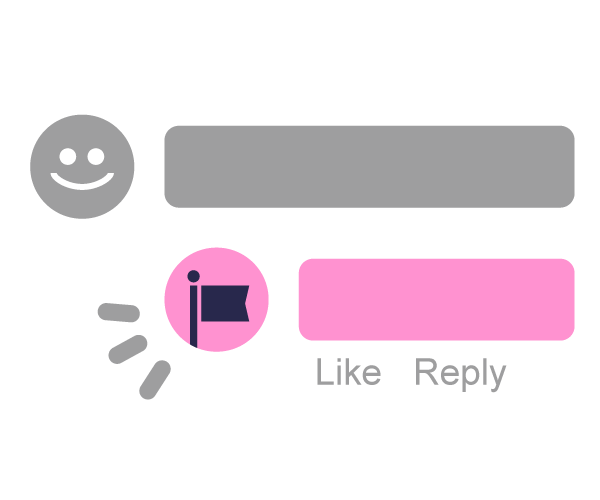
Auto Comment Reply
Based on keyword matching
Reply with an image
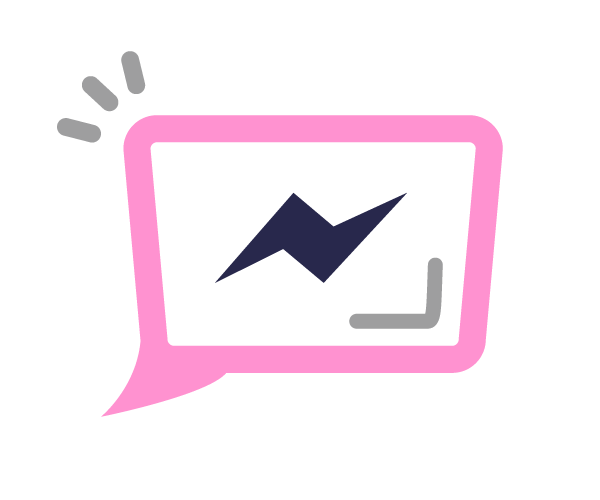
Auto Private Message
Based on keyword matching
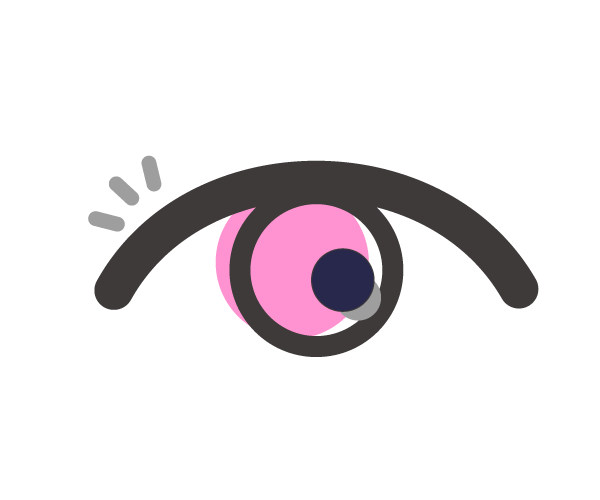
Keywords Monitoring
Track and tack actions for comments with certain keywords for any post.
For agencies
Are you busy managing your clients' Facebook pages?
Stay engaged with your clients' audience when running Facebook campaigns without replying comments one by one. You can use PostJelly to auto reply comments base on different keywords. You can define your specific or random replies!
For small business owners
Are you busy replying questions about your product?
Do you receive a lot of "pm" asking for price or product details? You can set to reply specify keywords (e.g. price) for any post.
For KOL / Influencers
Are you using Facebook Live?
Stay engaged with your fans by replying every comment automatically during Facebook Live!
Super easy to use!
It only take 2 mins to setup.
Pricing
Simple Pricing ~ No Hidden costs
Pro Plan
Facebook Pages | 10 |
|---|---|
Team members | 3 |
Campaigns | Unlimited Posts |
Auto Private + Public comment | 50,000 replies |
Cell | Cell |
$23.99 USD / monthly
Agency Plan
Facebook Pages | 30 |
|---|---|
Team members | 5 |
Campaigns | Unlimited Posts |
Auto Private + Public comment | 250,000 replies |
Cell | Cell |
$71.99 USD / monthly
Sign up and start saving your time today!
No more wasted time in replying every single comment!

FAQ
What can PostJelly do?
PostJelly helps you reply comments or send private message automatically to those who comment on your Facebook page posts.
What makes PostJelly special?
You can set different rules for automated replies. For example, you can reply based on one or many keyword combination. Random reply message. Set random delay before replying and much more!
What type of Facebook posts can PostJelly auto reply ?
Almost every post type from Facebook page. Text, video, photo, link, live video, live photo, album, and unpublished (dark) posts.
Can I use it for my client Facebook pages ?
Absolutely ~ You’ll need an existing Facebook Page and administrator rights to manage it.
Can I use PostJelly with another chatbot platforms (e.g. Manychat / Chatfuel / MobileMonkey ) ?
Yes, you can!
Do I need to sign a contact to use PostJelly ?
No ~ you can start using PostJelly right away! Your credit card will be charged monthly automatically. You can cancel your account anytime in setting. No contract needed.

