As a page admin, we always seek engaging the fans with our content. We do not want to reply same message over again on every comment. Nowadays customers and fans are smart enough and knew that this a auto reply. That's why postJelly are born to help you!
More...
Auto reply post comment with personalized image
PostJelly is the first tool to help you reply comment using image and we didn't stop here. We are the FIRST EVER tool to help reply personalized image on comment that other chatbot platforms (Manychat /Chatfuel / MobileMonkey) don't offer.
That have your fans name on the image, it absolutely fun and engaging!
How cool is that ? you can try it yourself below :
Who Are personalized images reply for?
- E-Commerce User - you can make a flash sales, provide a discount code with a customer name on it
- Coaching and Education - Ask question and provide the answer using image with a student name on it.
- Local business - Promote a seasonal or popup store offer, provide a gift redeem image with a customer name on it.
How to auto reply comment with personalized image
It take only three steps:
Step 1) Publish the post first
Step 2) Register a niftyimages.com free account
Inside niftyimages, you can create a personalized image. It will provide you a link after you save it. Copy the link like image below.
https://img1.niftyimages.com/ty-/tuyh/ua2h?txt=FIRSTNAME
Step 3) Setup a campaign in PostJellly
Create a campaign and select the post. In " Replies" setting, select "image URL" in the drop down menu
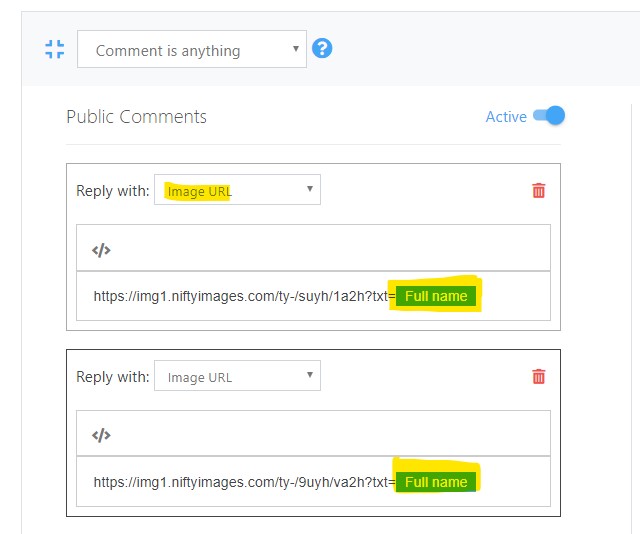
Then paste the link on it and replace the FIRSTNAME portion of the URL above with FullName. Just click the <> icon , and you will find different variable. Those variable will appear on the image.
Lastly , Publish it and test it yourself using your personal account (Not using page).
Enjoy!
