You will learn how to set up auto-reply Facebook comments and send private messages (PM) automatically.
Without wasting time on long introductions, let’s jump right into it!
Auto-reply on FB comment VS Auto-reply private message (PM)
First of all, there are 2 different types of replies when someone comments on a post on your Facebook page.
A lot of people messed up! Let’s clarify it first.
The below picture shows the first type, an auto-reply Facebook comment reply. This reply will show publicly.
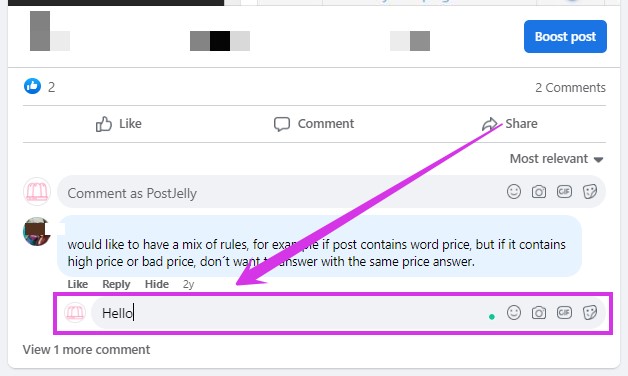
The below picture shows the second type, an automated private message. This message will send to the commenter’s Messenger.
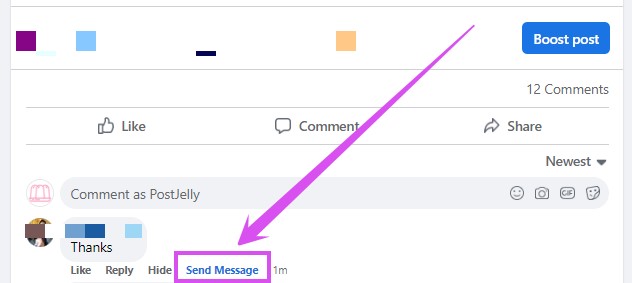
Please note that this “send message” button will only be shown on the new comments. It will disappear after a few weeks. That’s why you need to set an auto-reply private message for every new comment!
Now you understood the difference. Let’s take a look at how to set up an auto-reply.
Why don’t we just use ManyChat’s auto-reply feature?
Below is what ManyChat configuration looks like – as you can see the offered option is very limited.
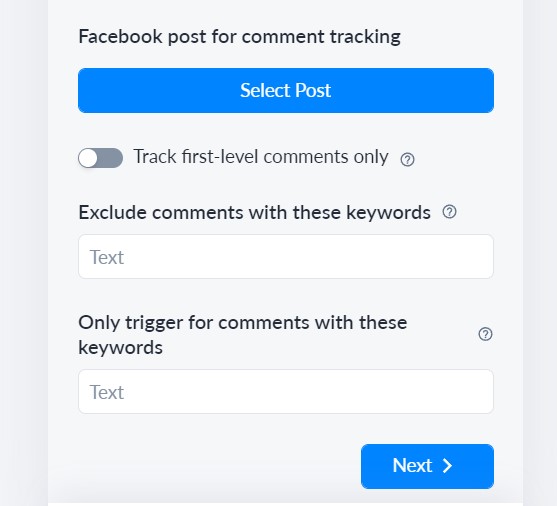
Manychat is a good chatbot builder. However, it lacks some key features for replying to comments:
- No auto-reply private message
- Can’t set delay reply
- No random reply
- Cannot reply using image
- Cannot auto-like comment
- and more…
PostJelly provides the most advanced Auto-reply tool and it is super easy to use!
Let’s see how to use it!
How to set Auto-Reply public Comments and/or auto-private message
Step1: Connect your page
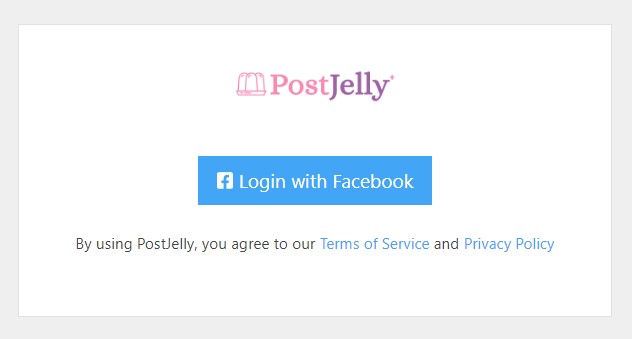
Step 2 : Create a new campaign and choose your post
we support any post type including scheduled posts & promoted dark posts too!
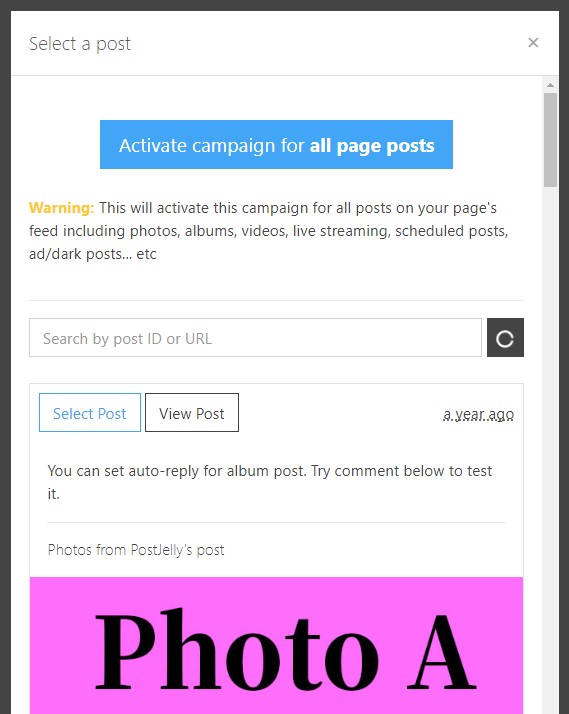
Or you can set ANY post (suitable for Ecommerce store when your customers keep asking you the same questions)
Step 3 : (PostJelly unique feature!) Set delay reply & auto-like comment to look like human
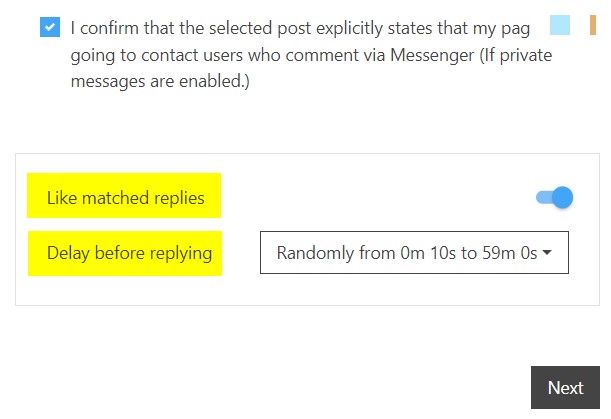
Step 4: Configure the trigger when someone comments specify keywords
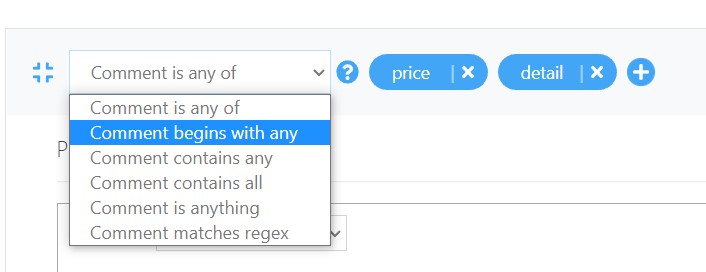
You can even use Regular Expression (Regex) to detect comment keywords if you know what you are doing!
Step 5: Set the message you want to auto-reply publicly and/or privately
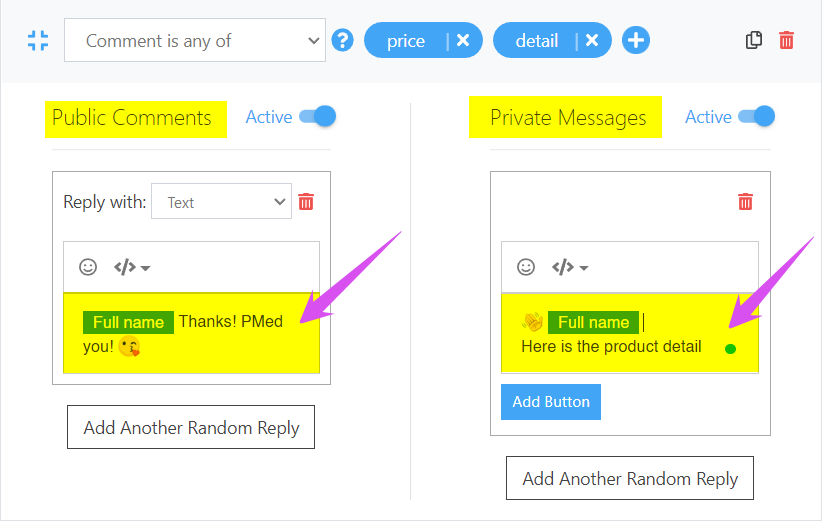
Step 6: (PostJelly unique feature!) You can set different replies and PostJelly will choose one for you randomly ! No one knows it is actually a bot reply.
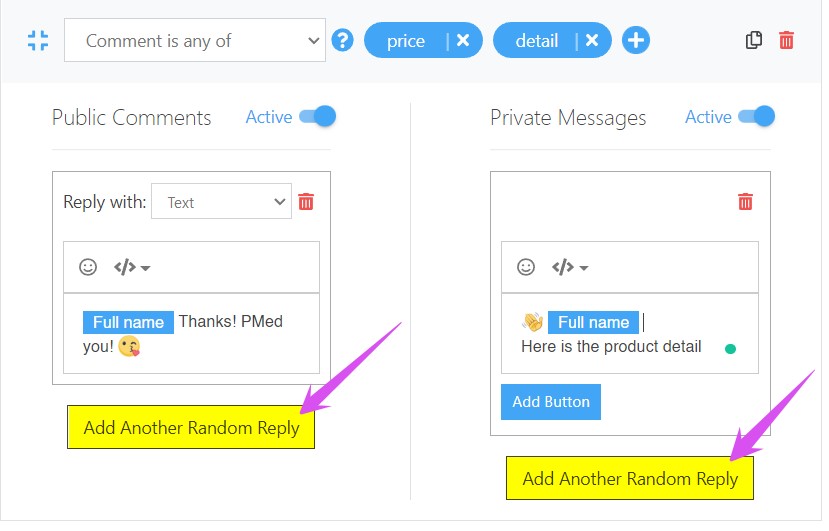
Step 7: (Optional) You can set a button on the private message
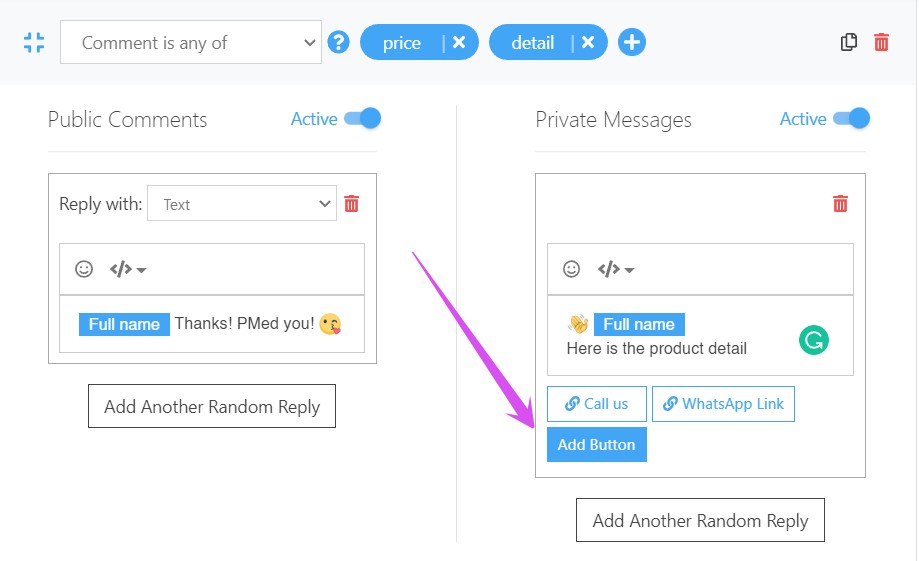
PostJelly provides a free plan which you can try yourself. The free plan allows you to connect to 1 Page, manage 1 active campaign, and respond to up to 100 comments. You can signup here.
Frequent asked question about PostJelly
Is PostJelly a chatbot builder like ManyChat ?
No, PostJelly is not MnayChat / MobileMonkey or Chatfuel competitor. Instead, it’s like an add-on to supercharge your chatbot. PostJelly is super focused on auto-reply features to save your time on replies manually.
Is PostJelly free to use?
Yup! PostJelly provides a free plan which you can try yourself. The free plan allows you to connect to 1 Page, manage 1 active campaign, and respond to up to 100 comments. You can signup here.
What type of Facebook posts can PostJelly auto-reply ?
Almost every post type from the Facebook page. Text, video, photo, link, live video, live photo, album, and unpublished (dark) posts.
Can I use it for my client’s Facebook pages ?
Absolutely ~ All you need is an existing Facebook Page and administrator rights to manage it.
Can I use PostJelly with other chatbot platforms (e.g. Manychat / Chatfuel / MobileMonkey )?
Yes, you can!
